Photo taken in Sedona, Arizona
It has been a great adventure so far! Thankful to my friends for letting me join their GP to BC implementation and gave me a Super User access. I was involved from the beginning of the project: kick-off meeting, requirements analysis, setting up the companies, master files integration, beginning balance integration, testing and I had a privilege to conduct the end user training!
I learned a lot for the past 5 months and it all happens after office hours because my friends have their own full time job as well. We go live on December 1st, 2023. We are relaxed now and so I can start my blog. I have so much knowledge to share but we'll do it one a time. :)
Let me begin by sharing about the Database compared to Dynamics GP. As a System Administrator, my very first question was... Where is my database in BC?
In Dynamics GP, you have a system database called DYNAMICS by default that holds the information about User IDs and User Security Access. In short, DYNAMICS and Company database always go together because a company database won't work without Dynamics database.
Users & Users Permissions
To understand further, we are so familiar with SQL Instance in Dynamics GP where you host your environments for PROD, UAT or Sandbox. In my example below is my SQL instance for DEV and UAT. In Business Central, this SQL Instance is called "Environments".
Environments
In Business Central, Microsoft will give you two types of Environment - Production and Sandbox. You can name it the way you want it for example Production, Performance, Sandbox, etc. You can add as many companies as you need under each environment.
In Business Central, the Copy and Restore Environment is not per company basis, it is per environment. The best way I can explain it is... you imagine you are copying or restoring the entire SQL Instance all at once. The backup in BC is automatic per environment with time stamp and you will be able to select which backup you like to restore.
ProTip: Be careful in renaming your environment because it is being used in your URL.
Database
Actually, there is no "Database" in Business Central but you can call it "Companies". If you press ALT+Q keyboard shortcut or click on global search button and look for Companies, you will be able to open the Companies window where you can create a new company. There is no "Restore" a company in BC but you can "Copy" a company and it will ask you to enter a new company name. You must have a SUPER permission to be able to create one.
Please note you can only copy a company within the same Environment. That means you can't copy a company if created under your Sandbox over to Production. Why? Because when you login to Sandbox, you can only see those companies created within your Sandbox. You won't be able to see those companies created under Production environment.
The work around we did is we created a Test Company in Production so we can copy it later on to become a Production company.
ProTip:
Create a company that will become your TEMPLATE company that has your master files - Chart of Accounts, Vendors, Customers, Posting Groups, Number Series and all your setup. Copy that template to become your UAT before you enter any sample transactions. If there's any changes, you will need to update your company template that later on will be copied to become your PROD.
Another option is to create an environment that has all your Companies template, copy that environment before entering any sample transactions to become a Production later on.
I hope this helps and I'm excited to see you on my next blog!


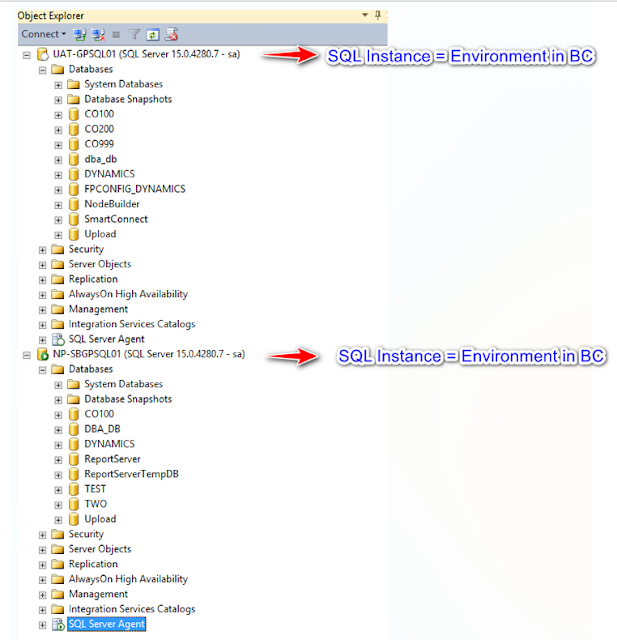




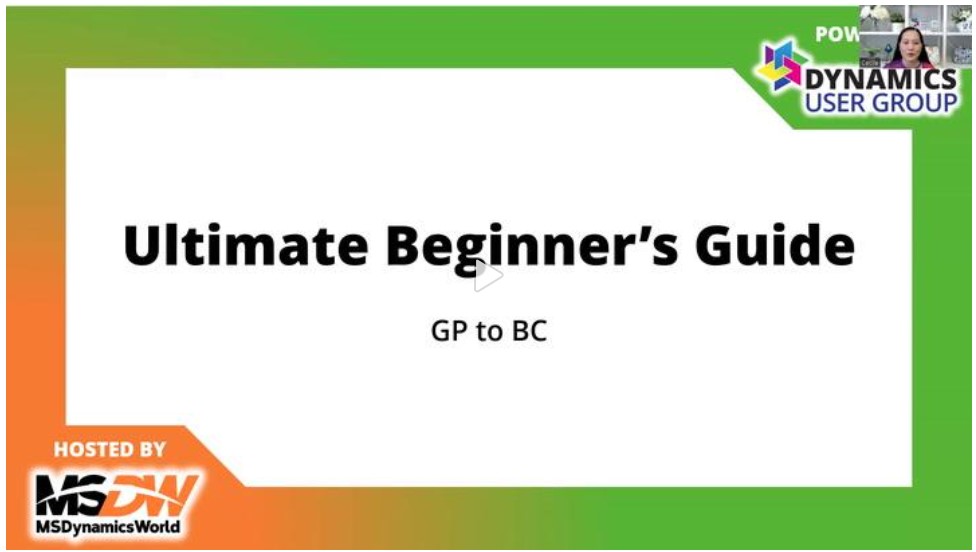
Comments
Post a Comment